Overview
Barcode Support¶
InvenTree has native support for barcodes, which provides powerful functionality "out of the box", and can be easily extended:
- Barcodes can be scanned via the API
- The web interface supports barcode scanning
- Barcodes integrate natively with the mobile app
- Custom barcodes can be assigned to items
- Barcodes can be embedded in labels or reports
- Barcode functionality can be extended via plugins
Barcode Data Types¶
Barcodes can be linked with the following data model types:
Web Integration¶
Barcode scanning can be enabled within the web interface. Barcode scanning in the web interface supports scanning via:
- Keyboard style scanners (e.g. USB connected)
- Webcam (image processing)
Configuration¶
Barcode scanning may need to be enabled for the web interface:
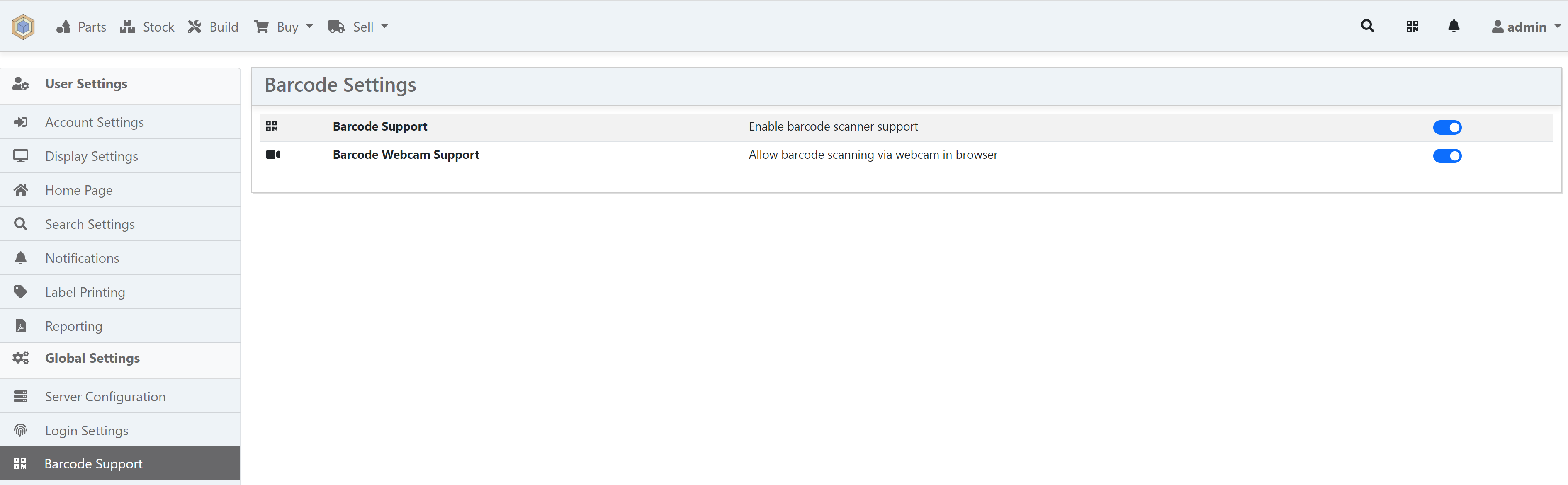
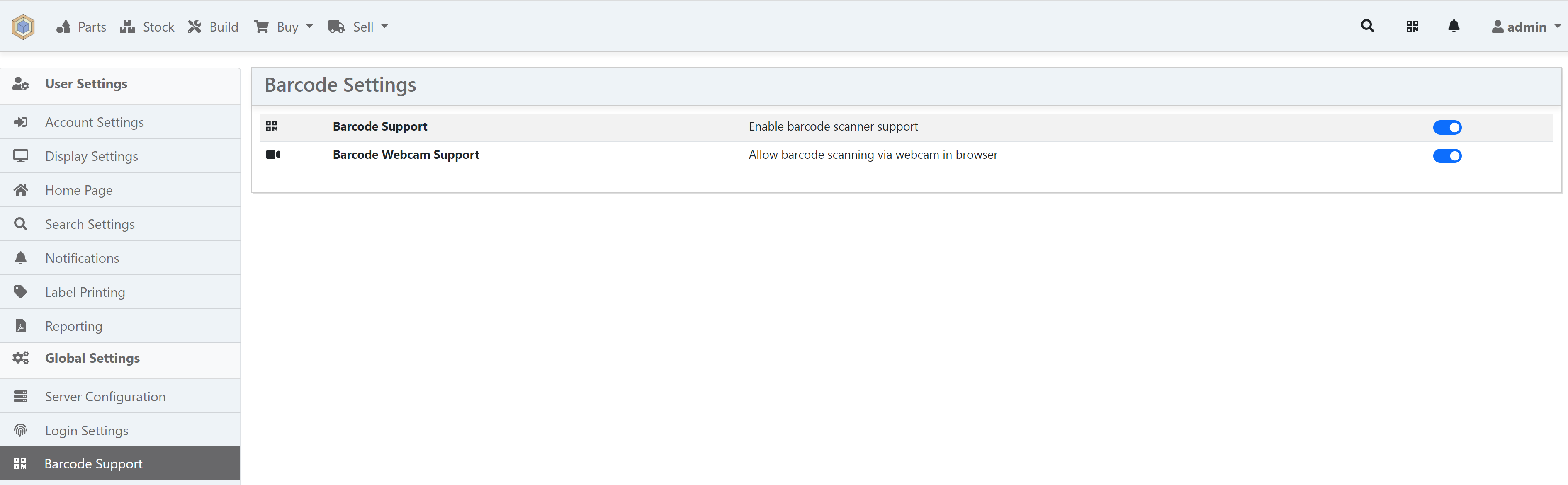
Scanning¶
When enabled, select the barcode icon in the top-right of the menu bar to scan a barcode. If the barcode is recognized by the system, the web browser will automatically navigate to the correct item:
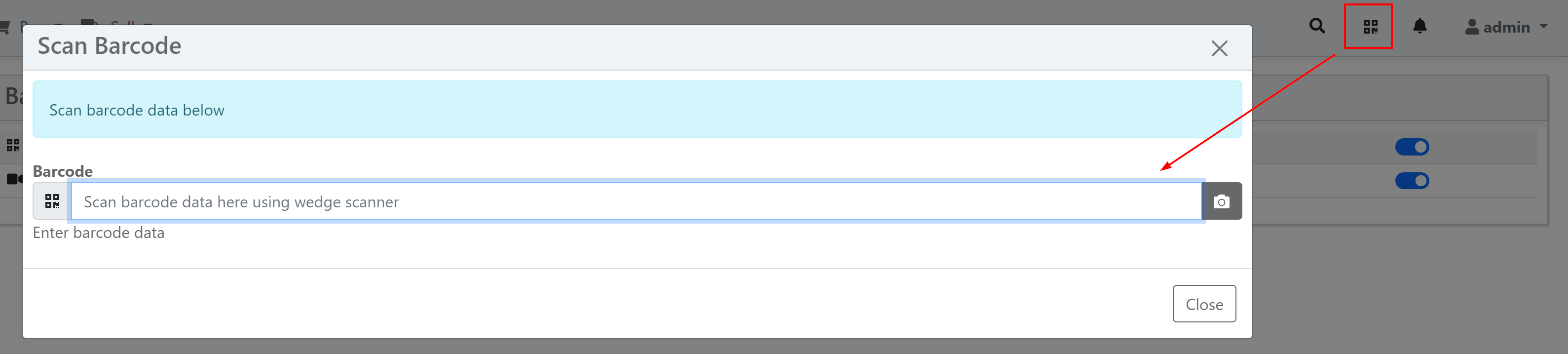
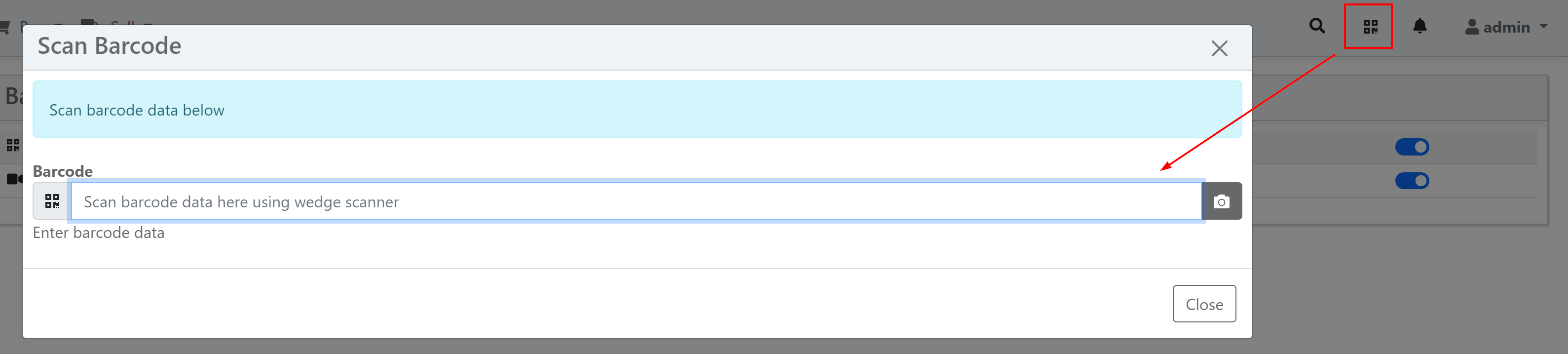
No Match Found¶
If no match is found for the scanned barcode, the following error message is displayed:
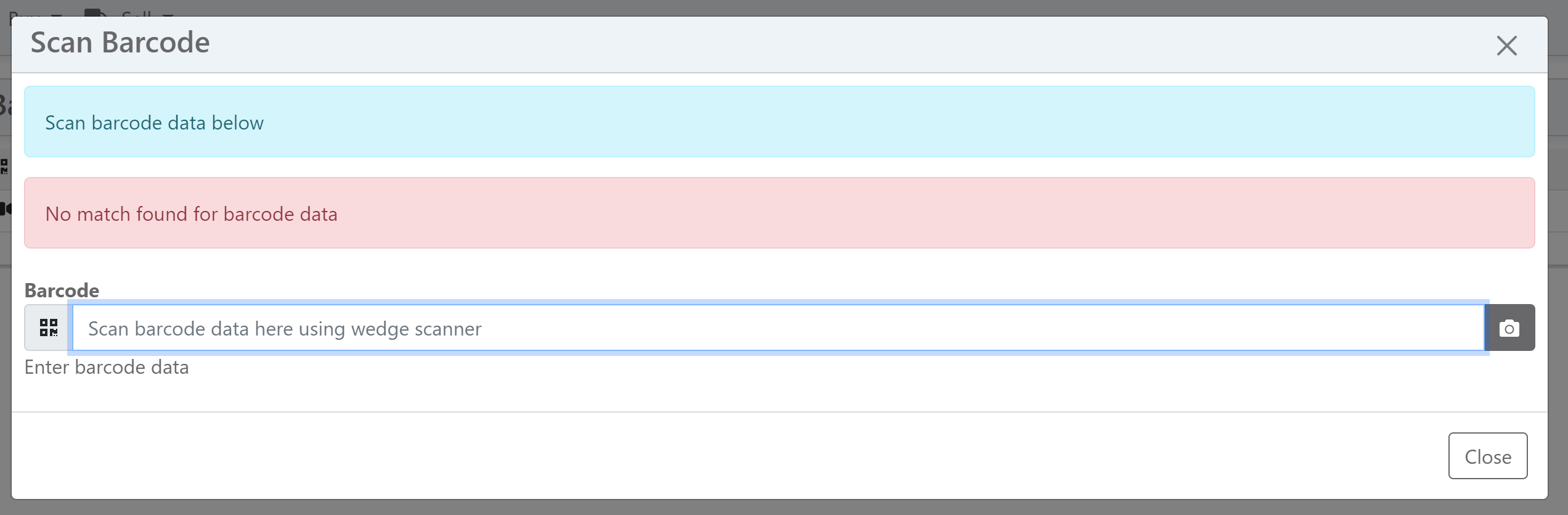
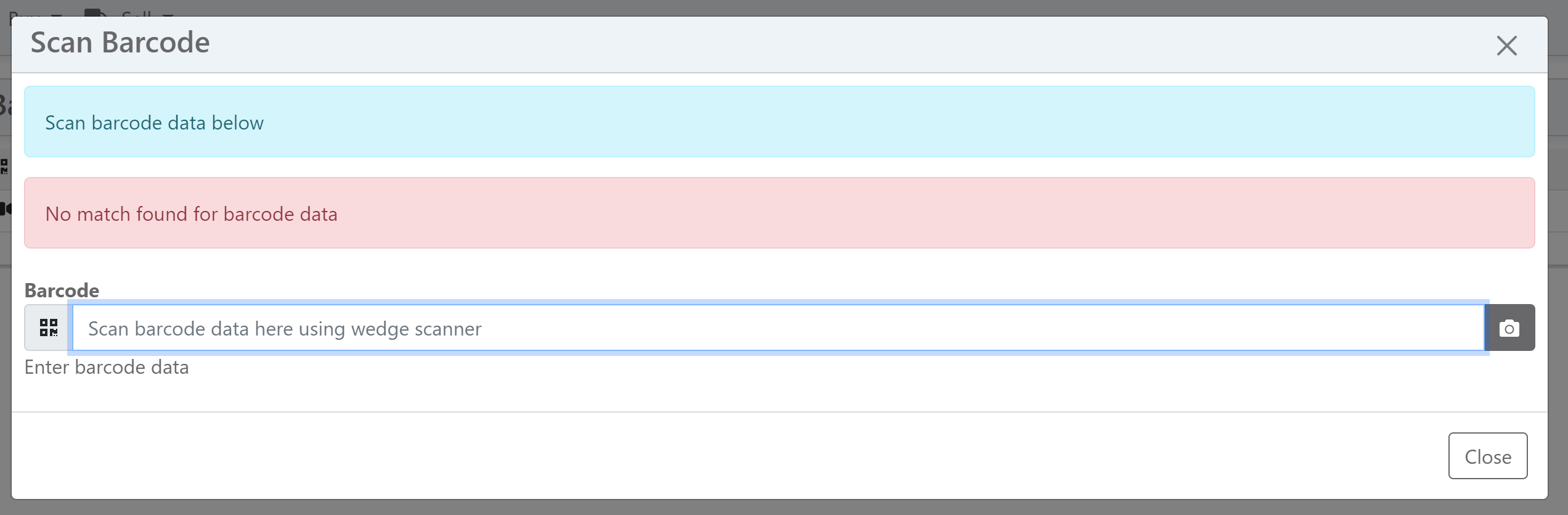
App Integration¶
Barcode scanning is a key feature of the companion mobile app.