Example Build Order
Build Order Example¶
For example, let's say we wish to create 10 new "Widgets". We create a new build for the widget, which signals an intent to assemble the "Widget" in quantity 10. As the Widget is a serialized part, with tracked subcomponents, the build outputs must themselves be serialized. This means that we need to generate 10 separate build outputs for this build order.
Create Build Order¶
First, create a new build order for the Widget assembly:
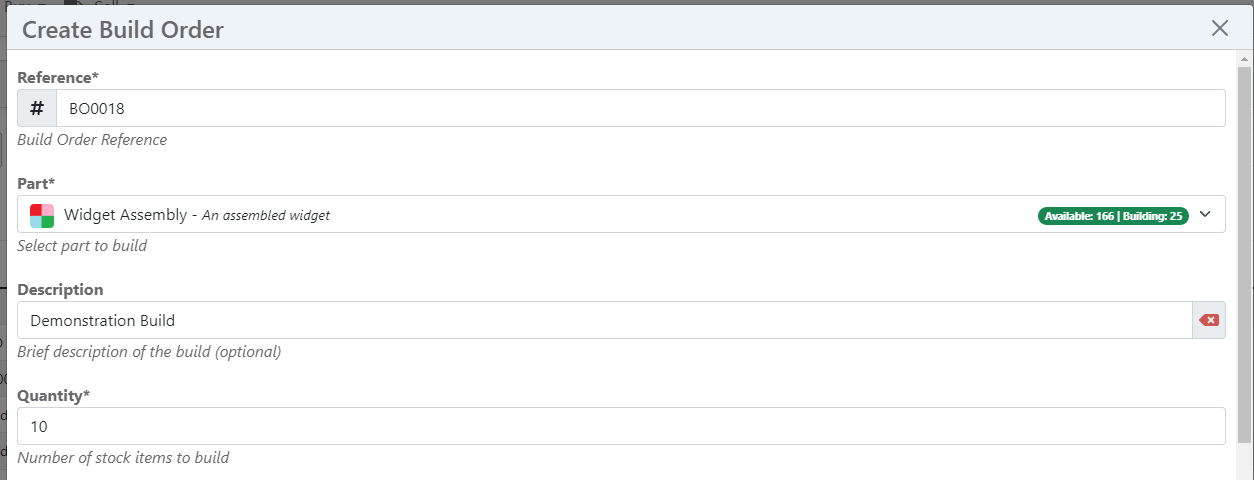
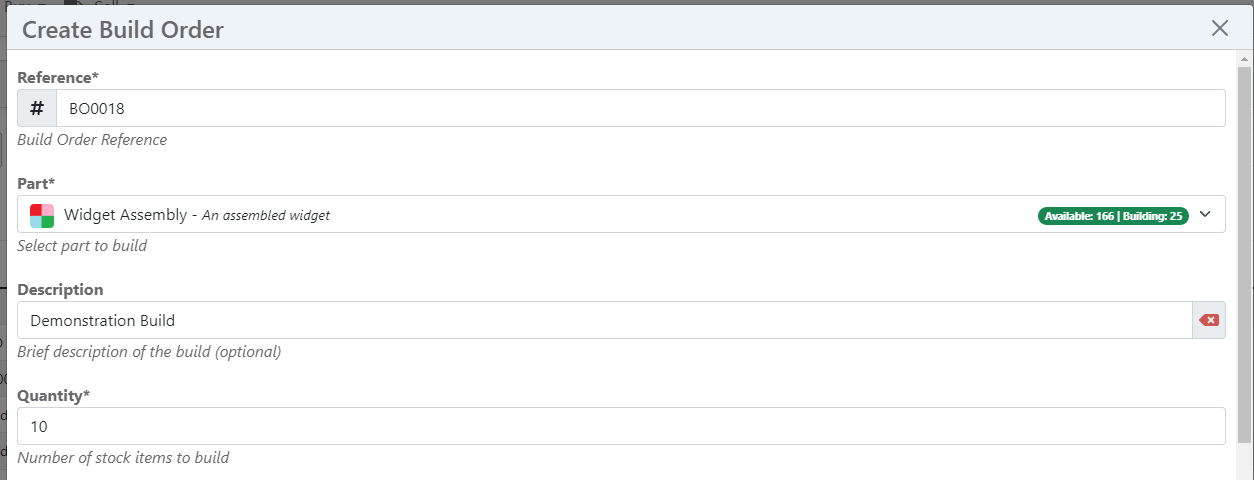
Generate Build Outputs¶
Generate build outputs for this build order. As this is a tracked item, with tracked subcomponents, the build outputs must be serialized:
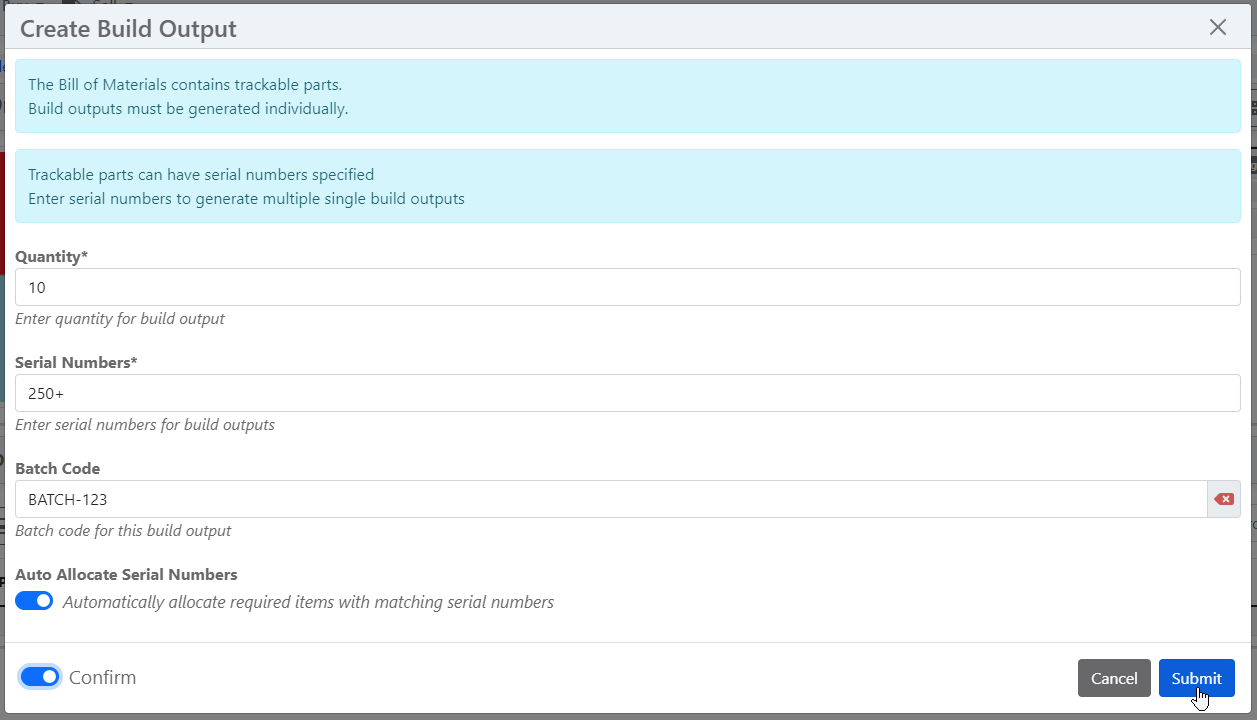
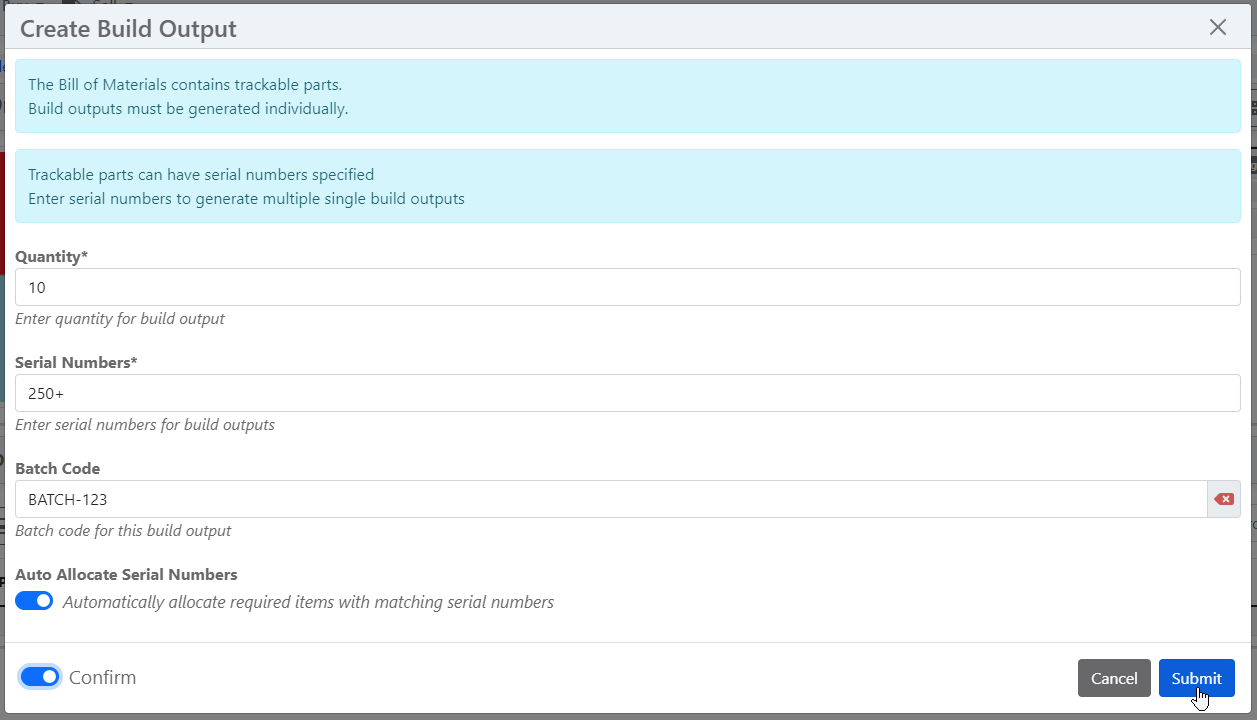
A list of new build outputs will have now been generated:
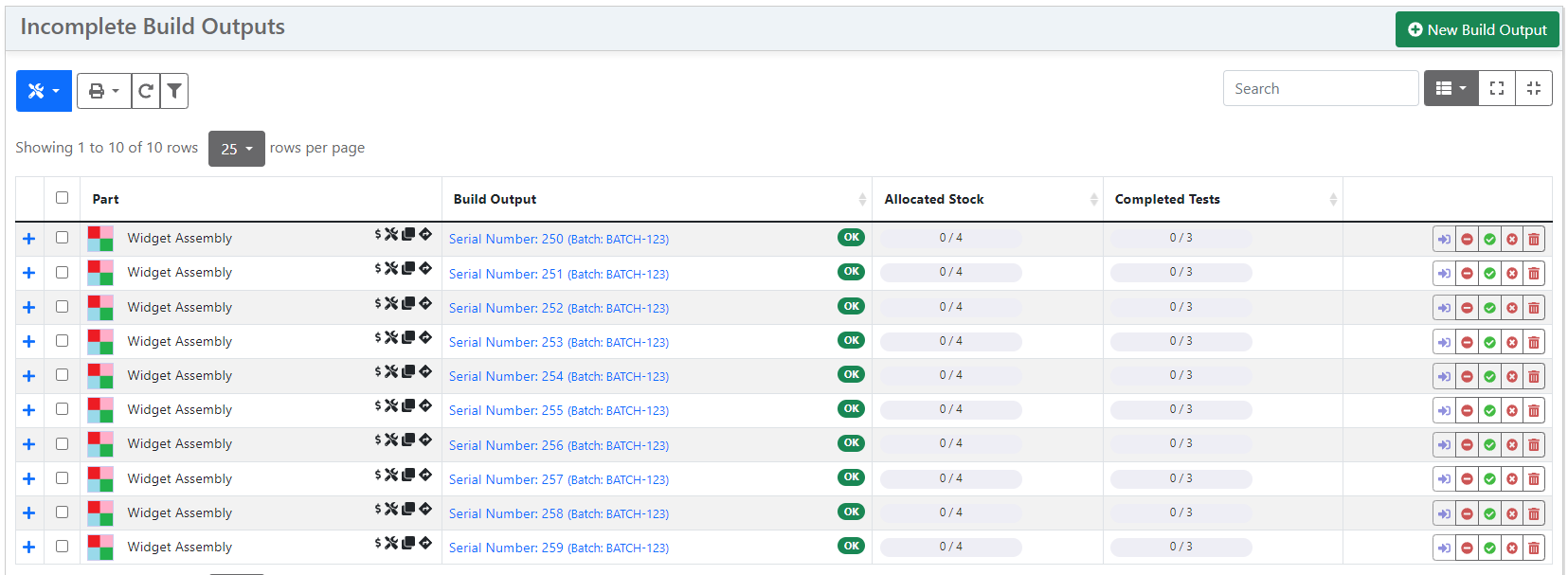
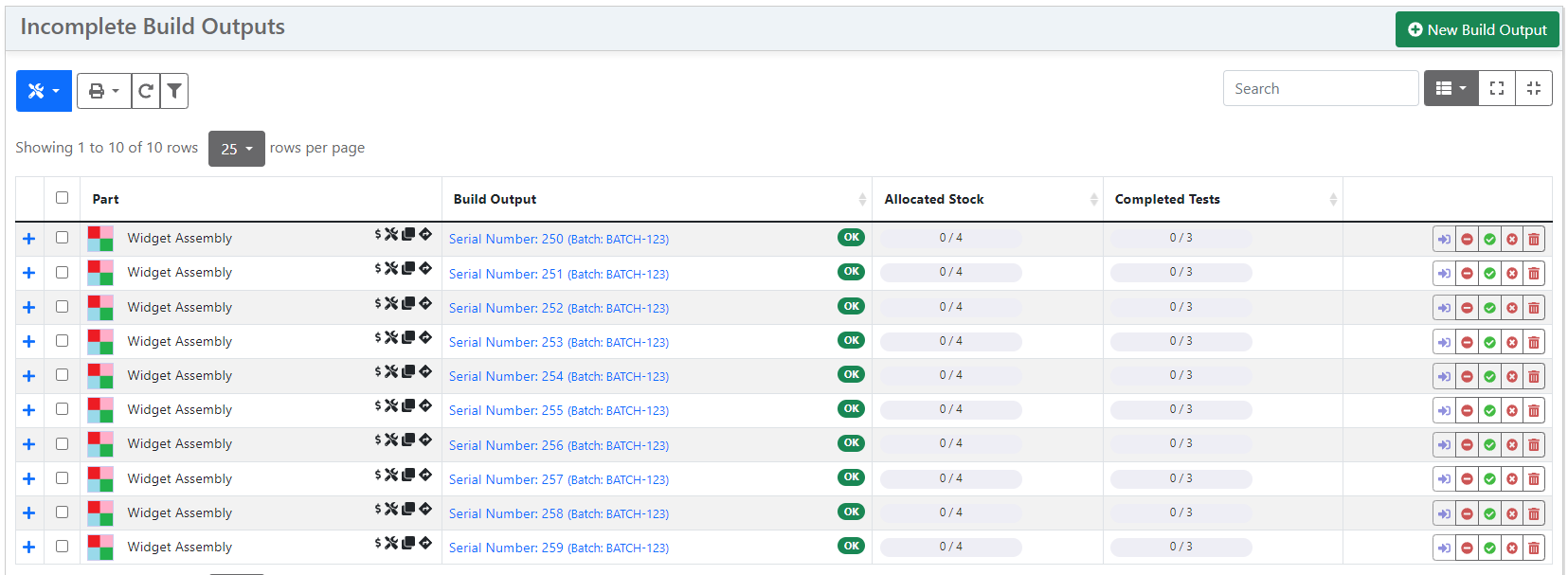
Allocate Untracked Stock¶
Untracked stock items are allocated to the build order in the Allocate Stock tab:
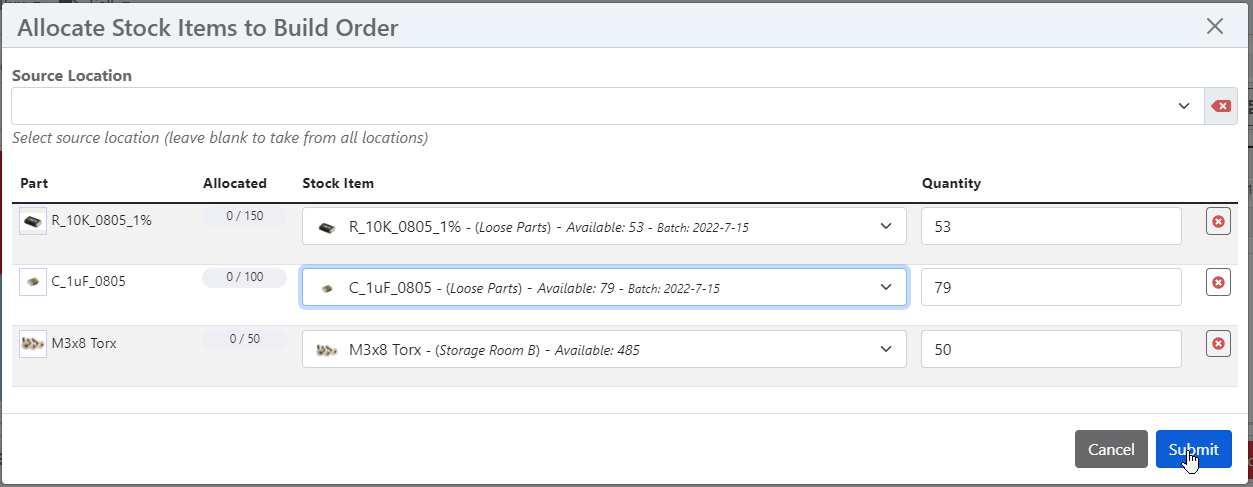
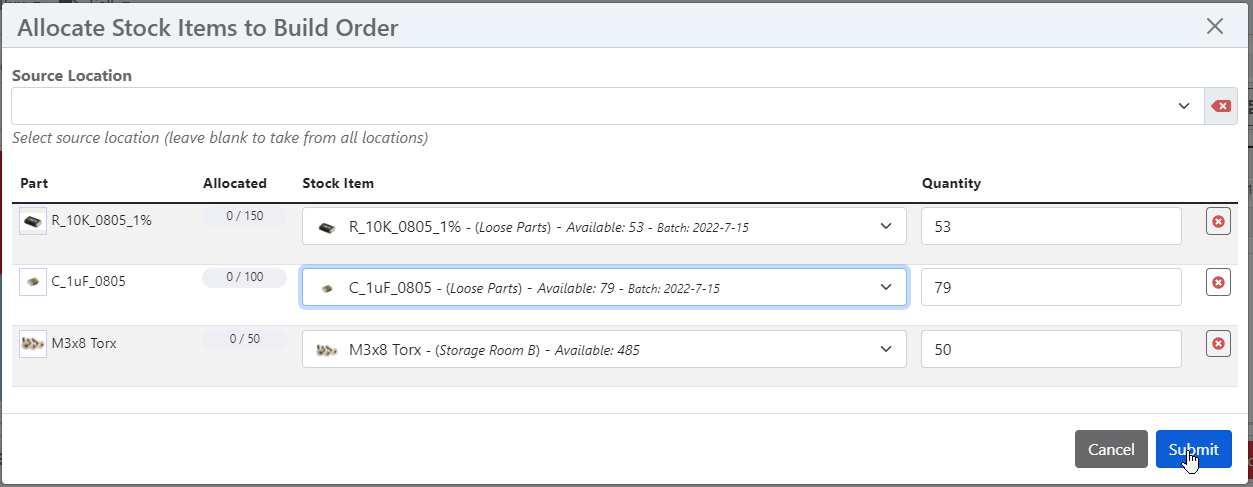
Allocate Tracked Stock¶
Tracked stock items are allocated to individual build outputs:
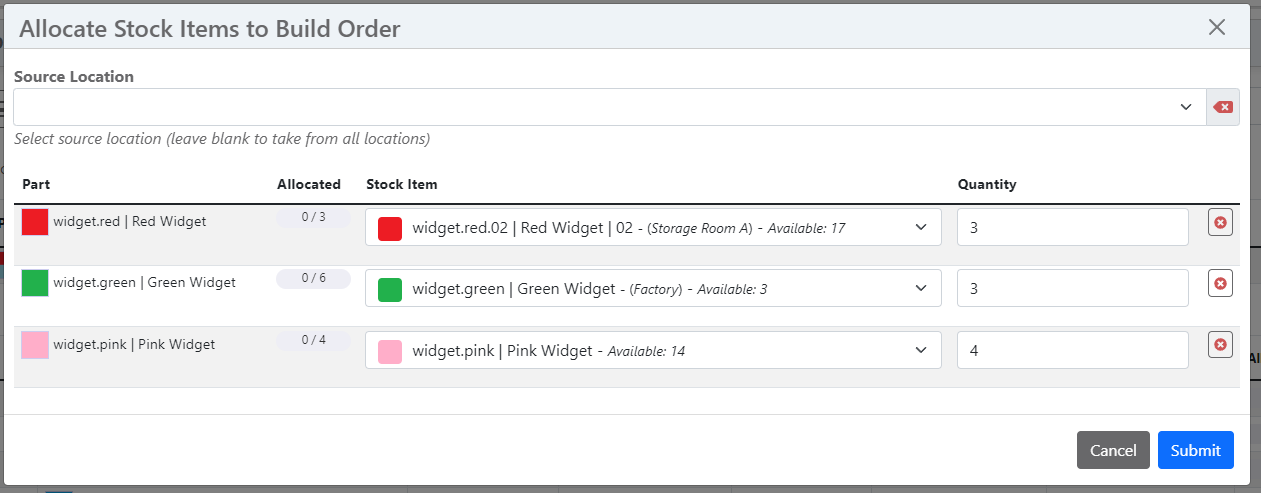
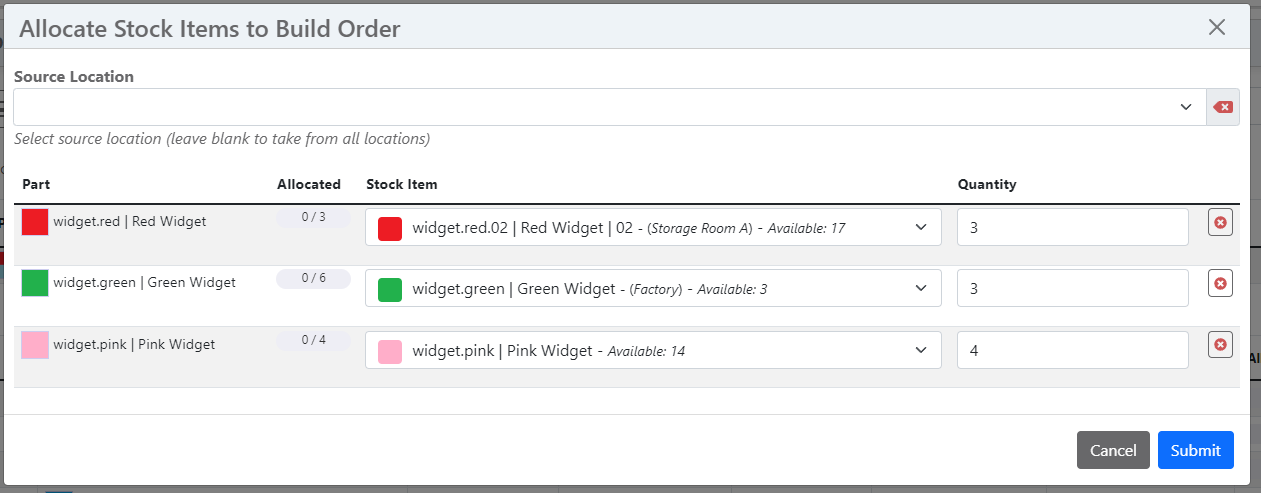
Complete Build Outputs¶
Mark each build output as complete:
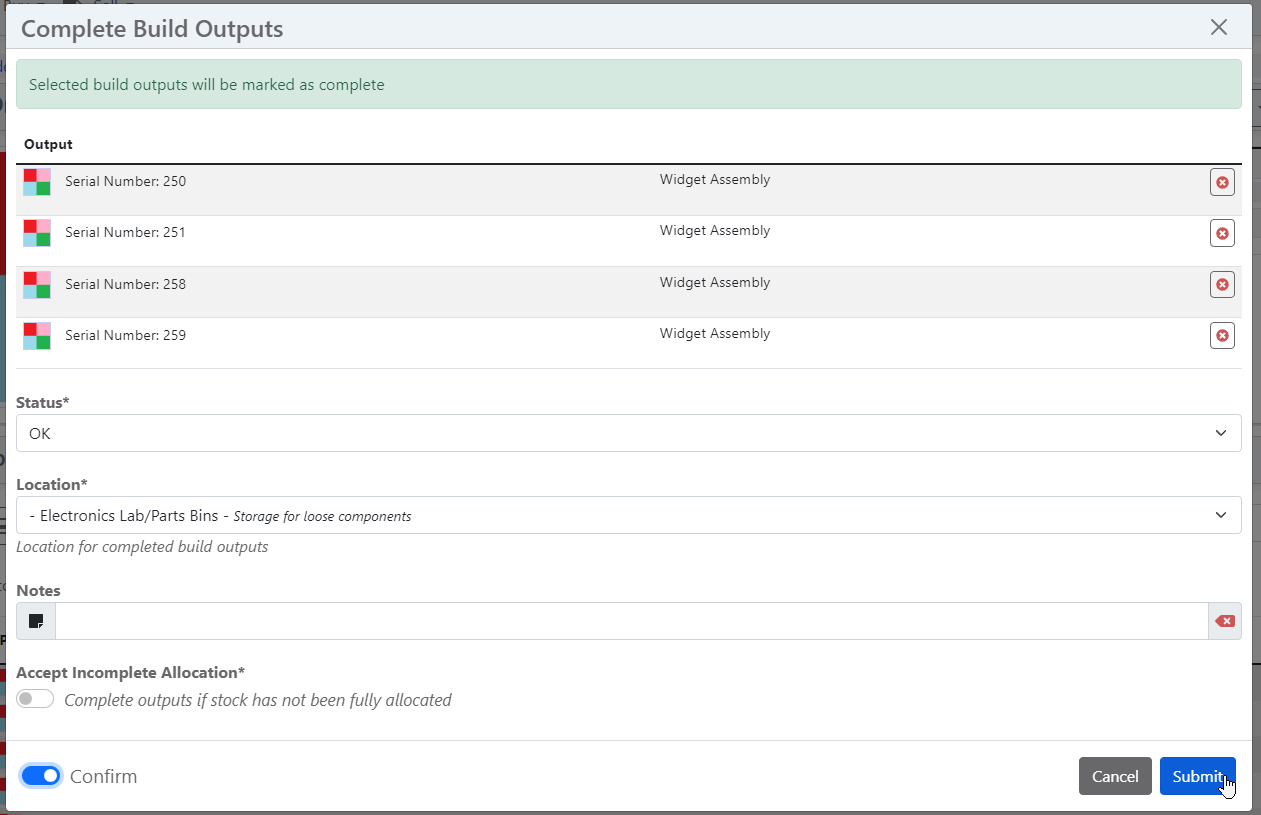
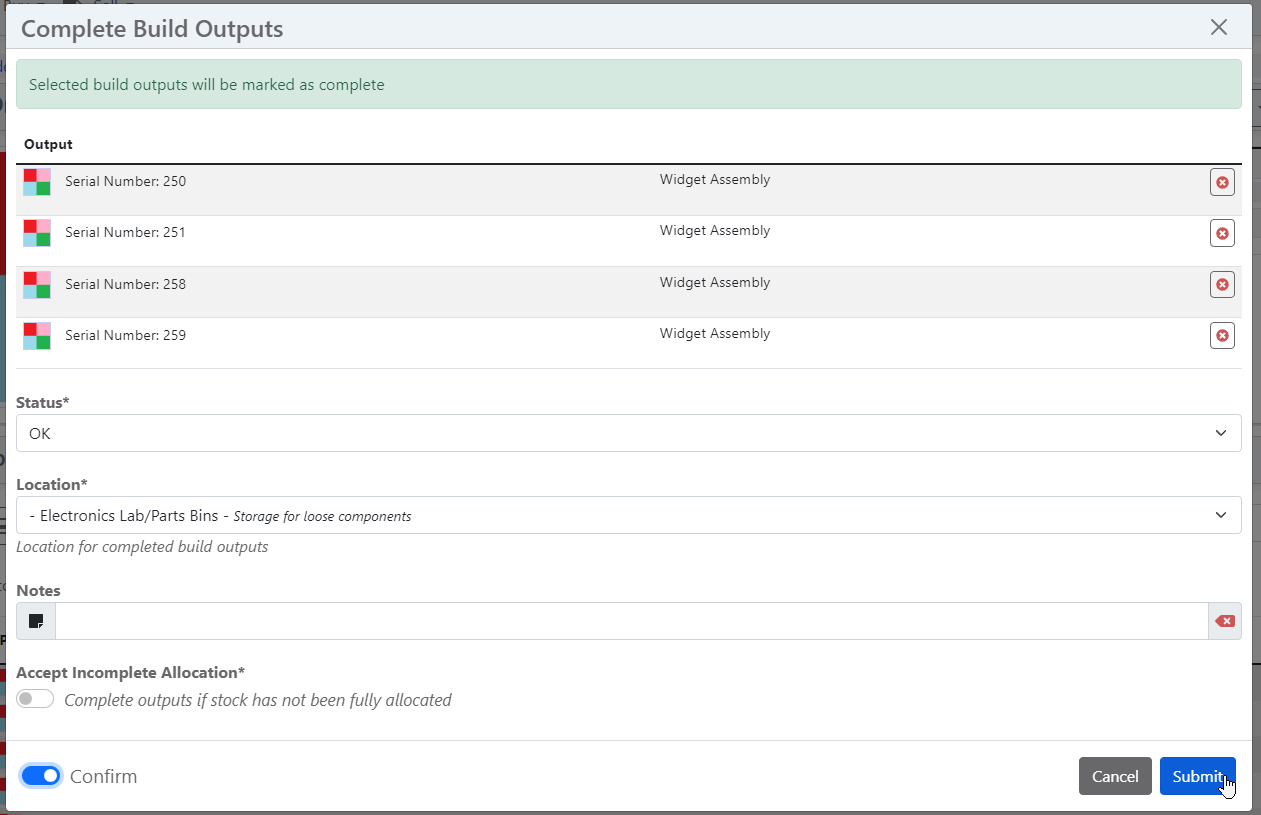
Complete Build Order¶
Once the build outputs have been completed, and all stock has been allocated, the build order can be completed.