Return Orders
Return Orders¶
Return Orders allow stock items (which have been sold or allocated to a customer) to be to be returned into stock, typically for the purpose of repair or refund.
An Order By Any Other Name
A Return Order may also be known as an RMA
Enable Return Order Functionality¶
By default, Return Order functionality is not enabled - it must be enabled by a staff user from the settings page:
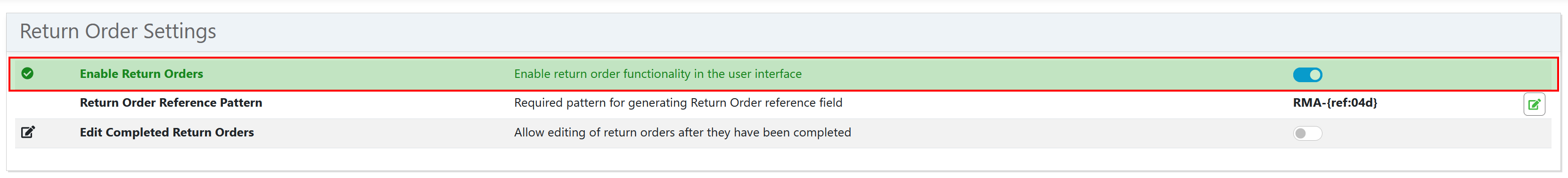
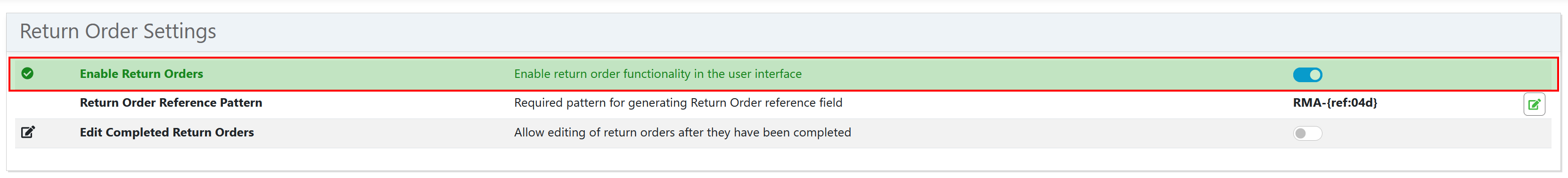
Once this setting is enabled, you can access the "Return Orders" page from the main navigation bar:
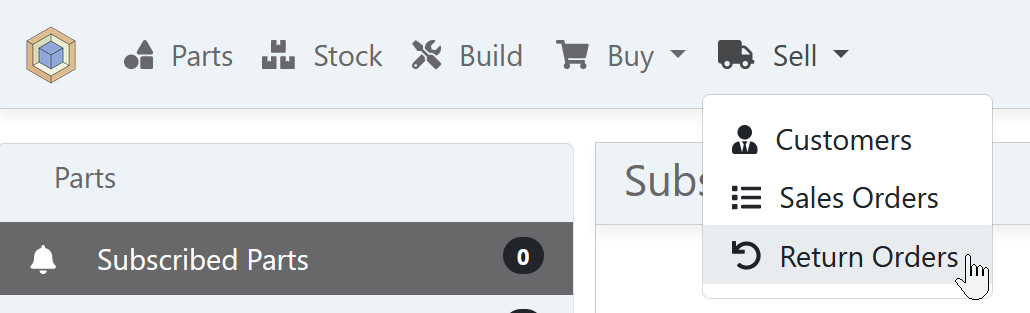
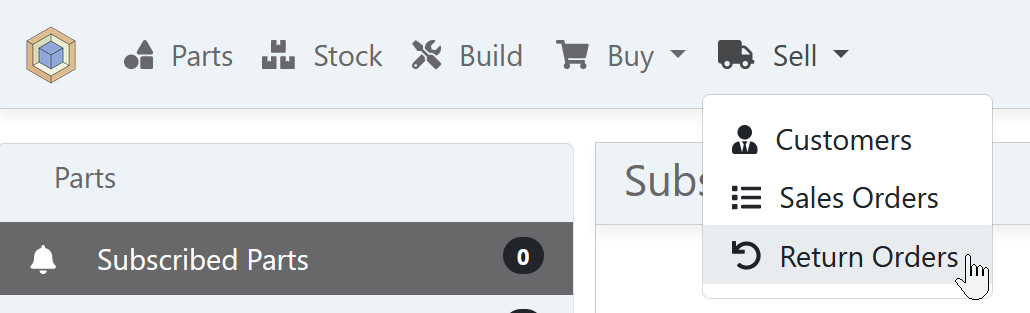
Return Order Permissions¶
Permissions for Return Orders are managed via the return_order permission group. Users are assigned appropriate permissions based on the groups they are part of.
View Return Orders¶
A list of Return Orders is displayed on the Return Order index page:
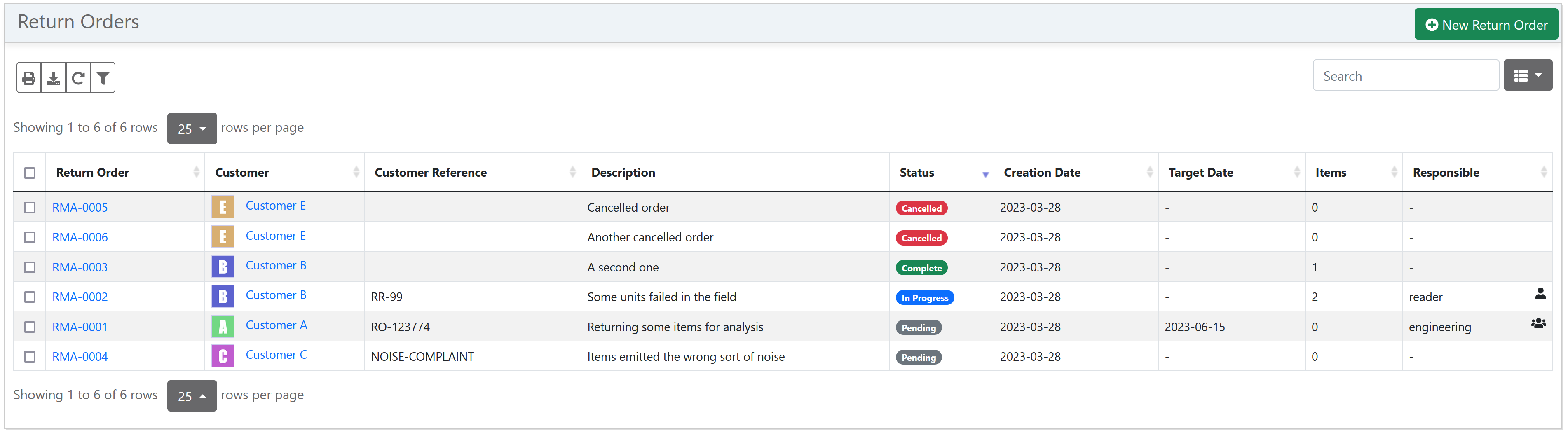
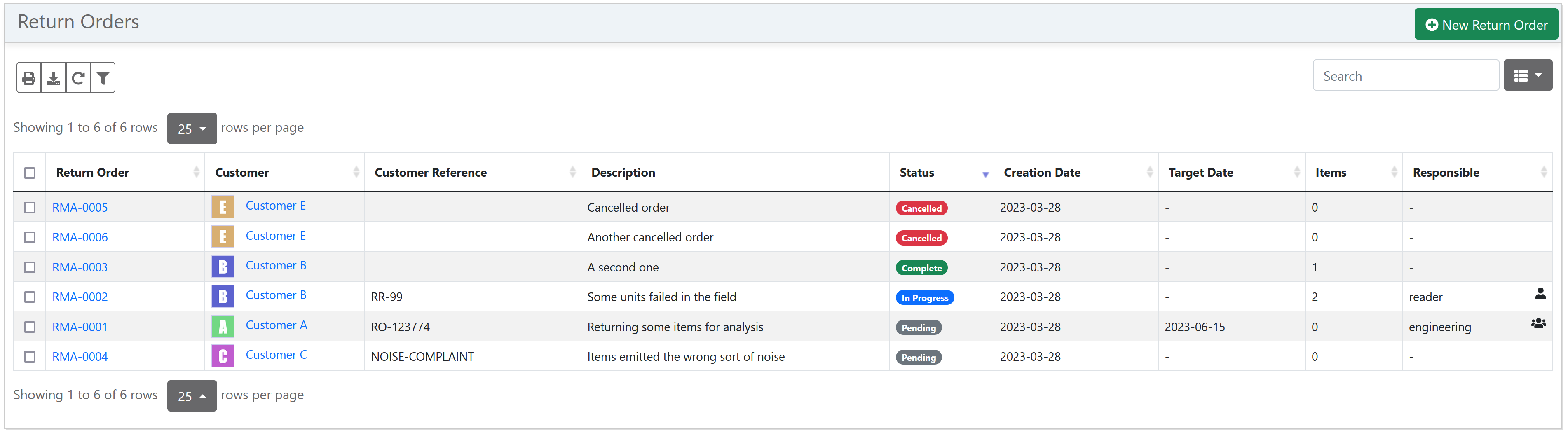
Various filters are available to configure which orders are displayed, and how they are arranged.
Return Order Status Codes¶
Each Return Order has a specific status code, as follows:
| Status | Description |
|---|---|
| Pending | The return order has been created, but not sent to the customer |
| In Progress | The return order has been issued to the customer |
| Complete | The return order was marked as complete, and is now closed |
| Cancelled | The return order was cancelled, and is now closed |
Create a Return Order¶
From the Return Order index, click on New Return Order which opens the "Create Return Order" form.
A Return Order is linked to a specific customer, which can be selected from the list of existing customers
Customers Only
Only companies with the "Customer" attribute enabled will be shown and can be selected
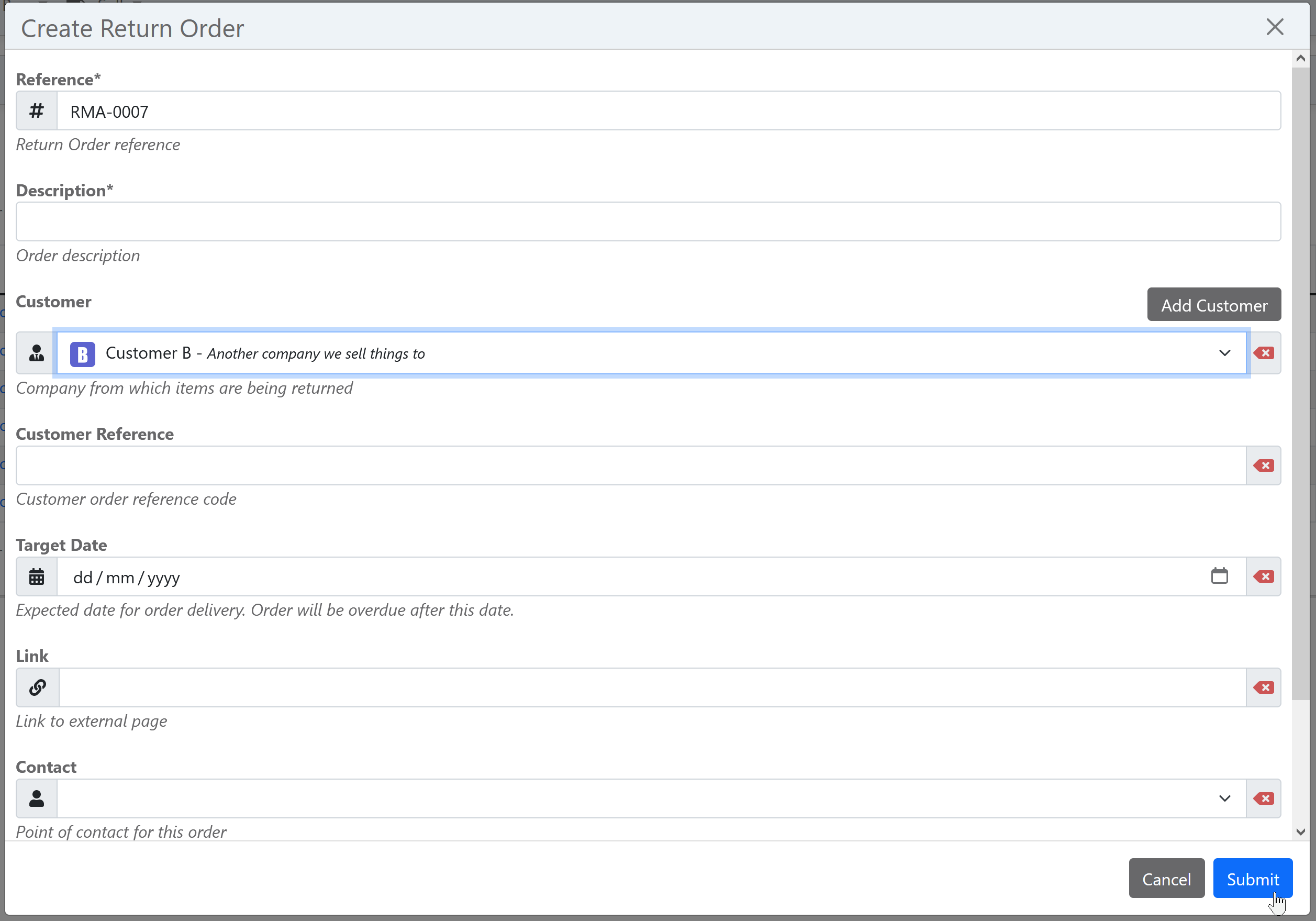
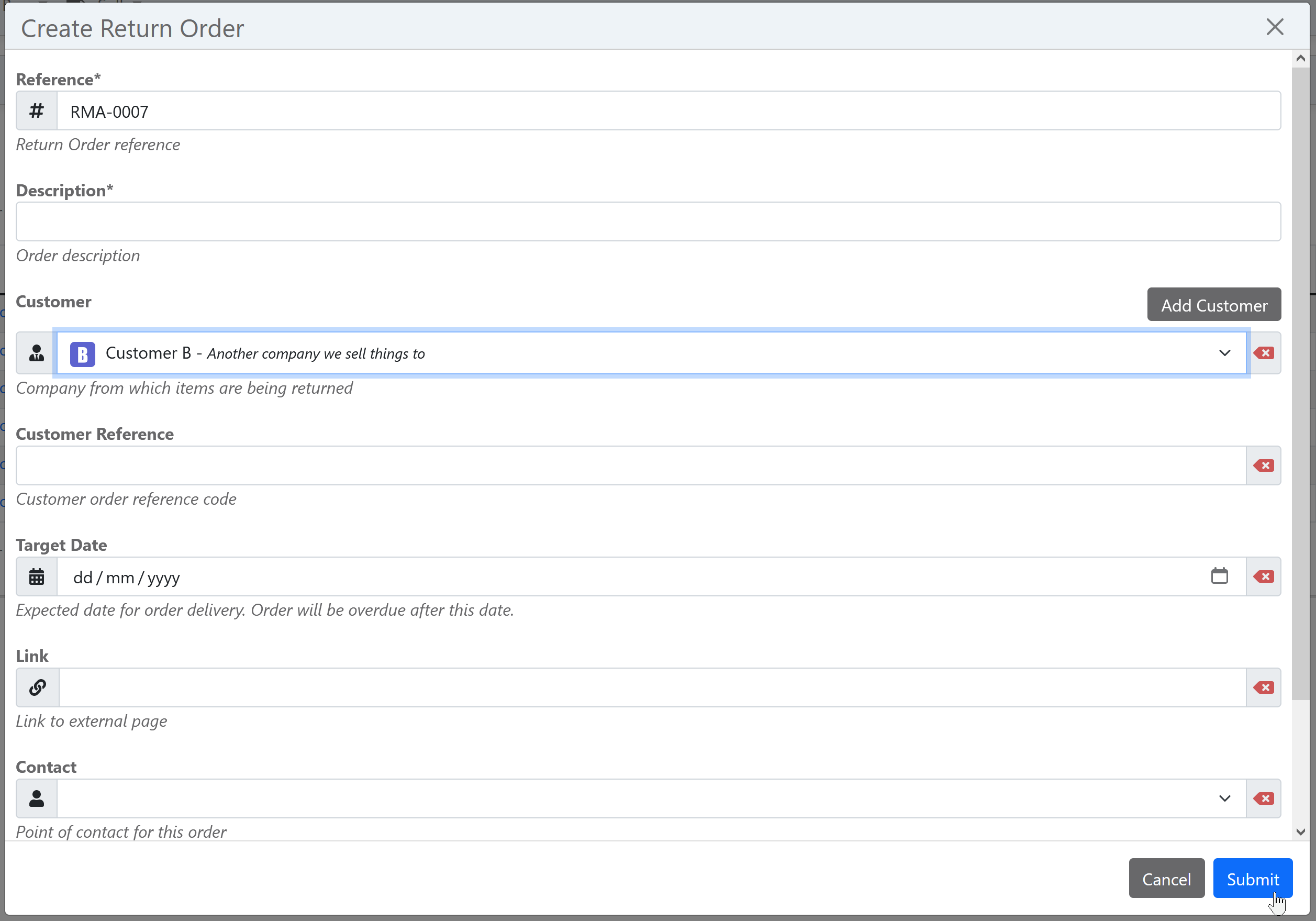
Fill in the rest of the form with the return order information, and then click on Submit to create the order.
Return Order Reference¶
Each Return Order is uniquely identified by its Reference field. Read more about reference fields.
Responsible Owner¶
The order can be assigned to a responsible owner, which is either a user or group.
Return Order Detail¶
Individual Return Orders can be viewed via the Return Order detail page:
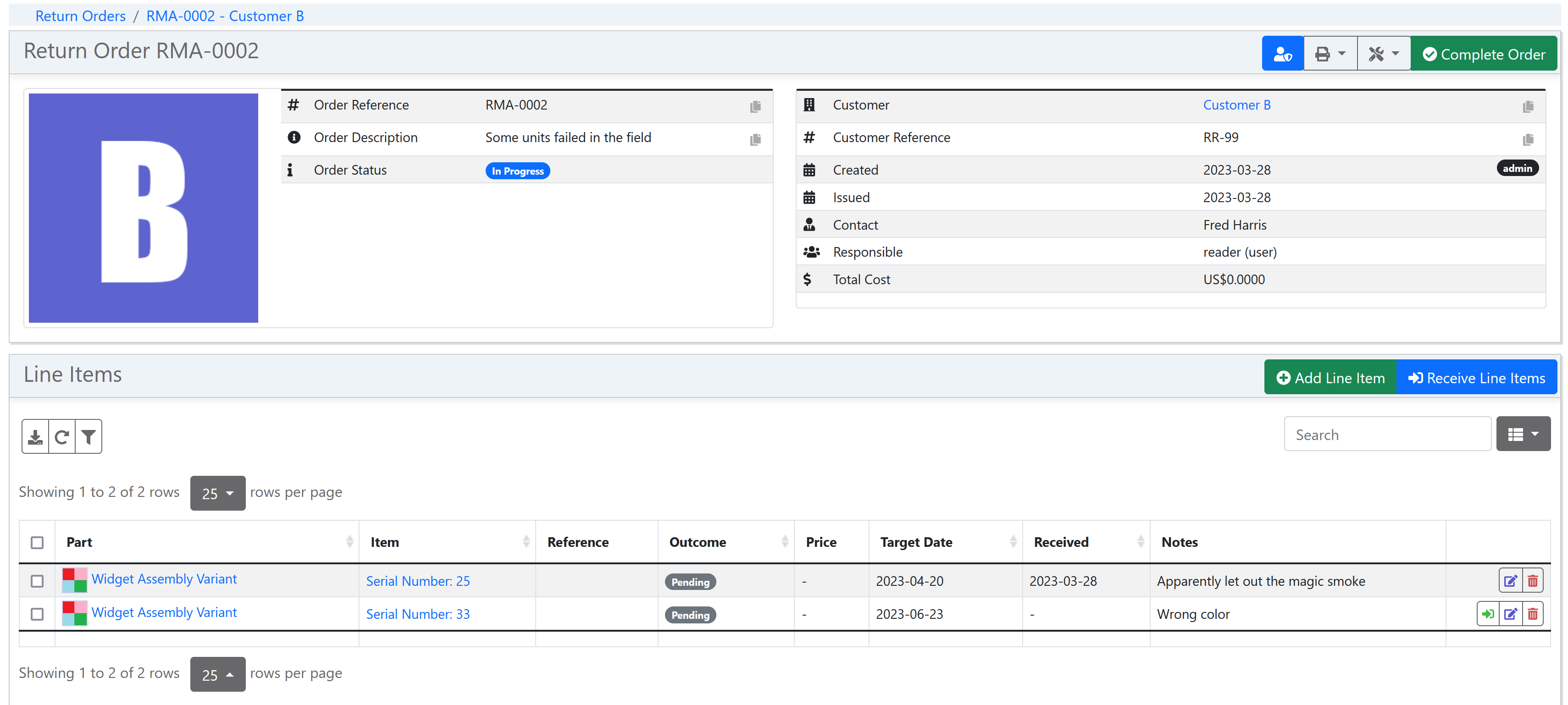
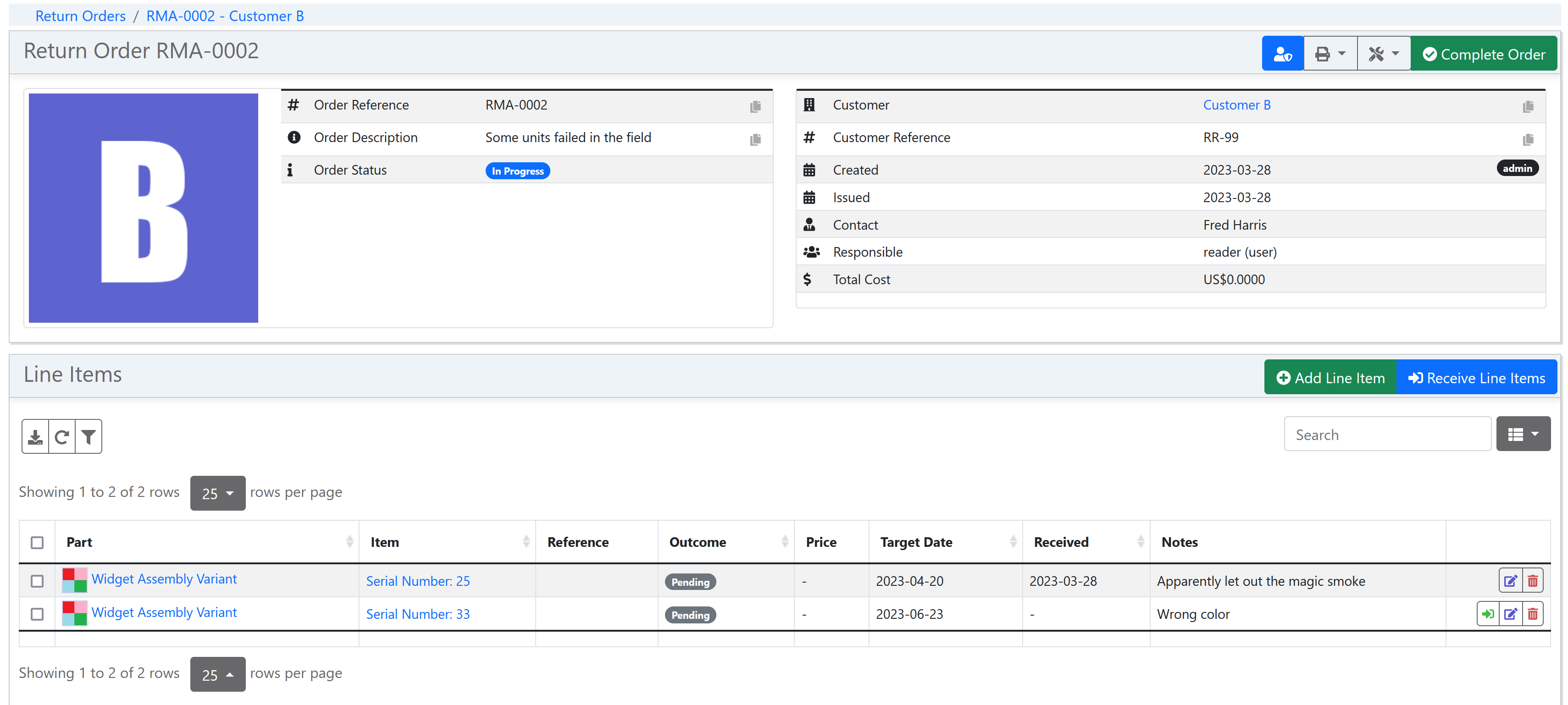
Here the details of the return order are available, and specific actions can be performed:
Edit Return Order¶
The Return Order can be edit by selecting the icon under the actions menu.
Line Items¶
Return Order line items can be added while the status of the order is In Progress. Any stock item which is currently sold or assigned to the particular customer can be selected for return.
Serialized Stock Only
Only stock items which are serialized can be selected for return from the customer
Extra Line Items¶
While line items must reference a particular stock item, extra line items are available for any other itemized information that needs to be conveyed with the order.
Return Order Reports¶
Custom reports can be generated against each Return Order.
Calendar view¶
Using the button to the top right of the list of Return Orders, the view can be switched to a calendar view using the button . This view shows orders with a defined target date only.
This view can be accessed externally as an ICS calendar using a URL like the following:
http://inventree.example.org/api/order/calendar/return-order/calendar.ics
by default, completed orders are not exported. These can be included by appending ?include_completed=True to the URL.