Overview
InvenTree API¶
InvenTree provides a powerful REST API for interacting with inventory data on the server. Low-level data access and manipulation is available, with integrated user authentication and data validation.
Django REST Framework
The InvenTree API is based on the powerful and flexible Django REST Framework.
Documentation¶
The API is self-documenting, and the documentation is provided alongside any InvenTree installation instance. If (for example) you have an InvenTree instance running at http://127.0.0.1:8000 then the API documentation is available at http://127.0.0.1:8000/api-doc/


Schema Description¶
The API schema is also documented in the [API Schema](./schema.md) page.
Generating Schema File¶
If you want to generate the API schema file yourself (for example to use with an external client, use the invoke schema command. Run with the -help command to see available options.
invoke schema -help
Authentication¶
Users must be authenticated to gain access to the InvenTree API. The API accepts either basic username:password authentication, or token authentication. Token authentication is recommended as it provides much faster API access.
Permissions
API access is restricted based on the permissions assigned to the user.
Basic Auth¶
Users can authenticate against the API using basic authentication - specifically a valid combination of username and password credentials.
Tokens¶
Each user is assigned an authentication token which can be used to access the API. This token is persistent for that user (unless invalidated by an administrator) and can be used across multiple sessions.
Token Administration
User tokens can be created and/or invalidated via the Admin interface.
Requesting a Token¶
If a user does not know their access token, it can be requested via the API interface itself, using a basic authentication request.
To obtain a valid token, perform a GET request to /api/user/token/. No data are required, but a valid username / password combination must be supplied in the authentication headers.
Credentials
Ensure that a valid username:password combination are supplied as basic authorization headers.
Once a valid token is received from the server, subsequent API requests should be performed using that token.
If the supplied user credentials are validated, the server will respond with:
HTTP_200_OK
{
token: "usertokendatastring",
}
Using a Token¶
After reception of a valid authentication token, it can be subsequently used to perform token-based authentication.
The token value sent to the server must be of the format Token <TOKEN-VALUE> (without the < and > characters).
Example: Javascript
var token = "MY-TOKEN-VALUE-HERE";
$.ajax({
url: "http://localhost:8080/api/part/",
type: 'GET',
headers: {"Authorization": `Token ${token}`}
});
Example: Python (Requests)
import requests
token = 'MY-TOKEN-VALUE-HERE'
data = { ... }
headers = {
'AUTHORIZATION': f'Token {token}'
}
response = request.get('http://localhost:8080/api/part/', data=data, headers=headers)
Authorization¶
User Roles¶
Users can only perform REST API actions which align with their assigned role permissions. Once a user has authenticated via the API, a list of the available roles can be retrieved from:
/api/user/roles/
For example, when accessing the API from a superuser account:
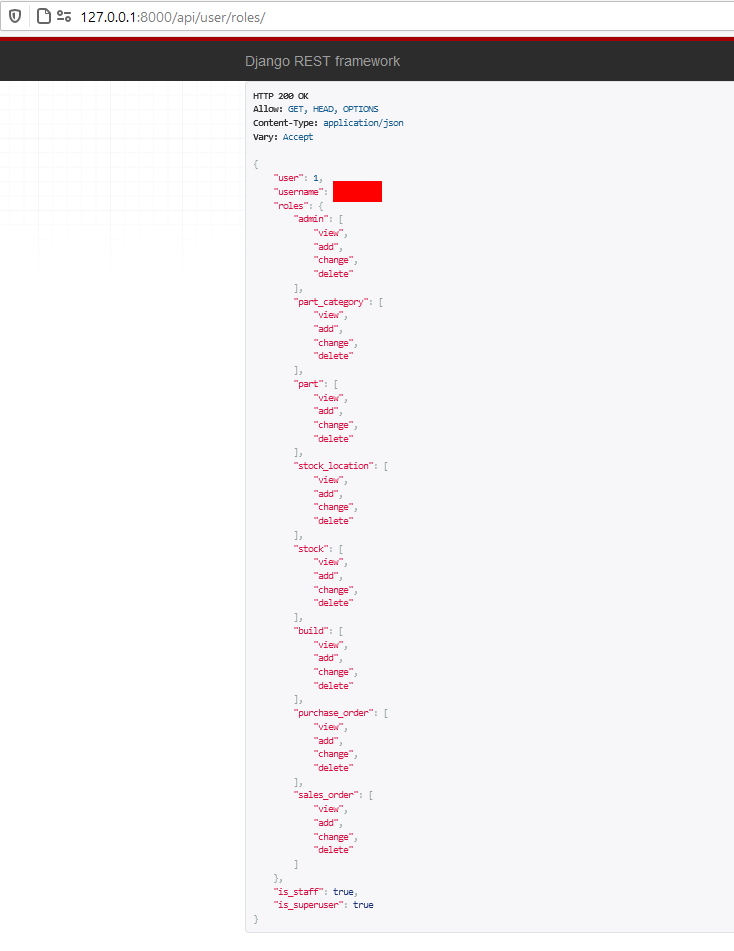
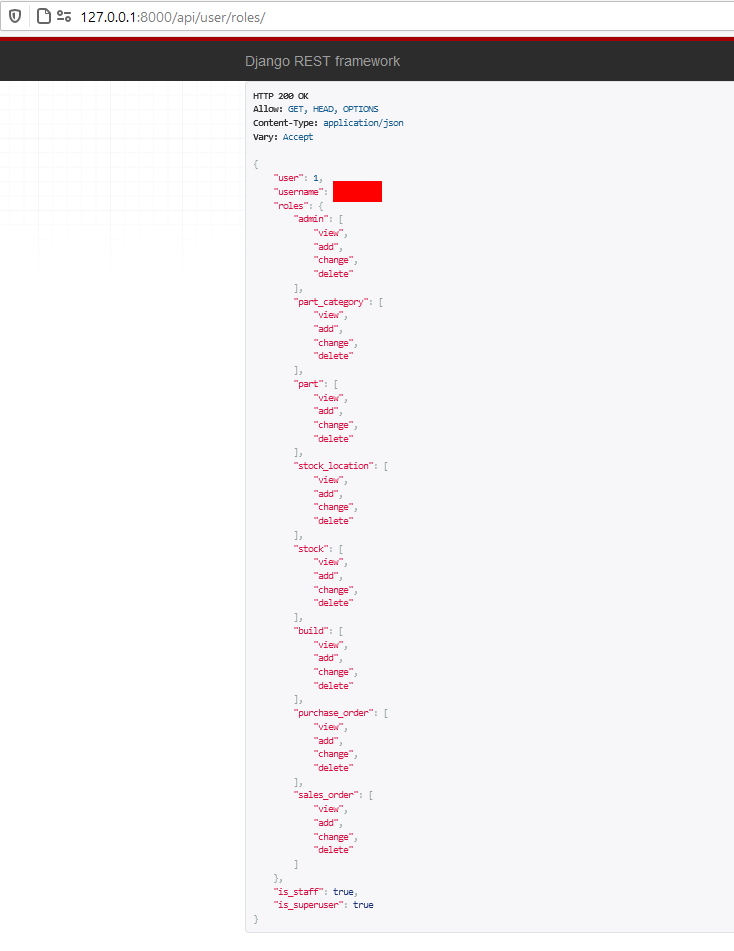
Or, when accessing the API from an account which has read-only permissions:
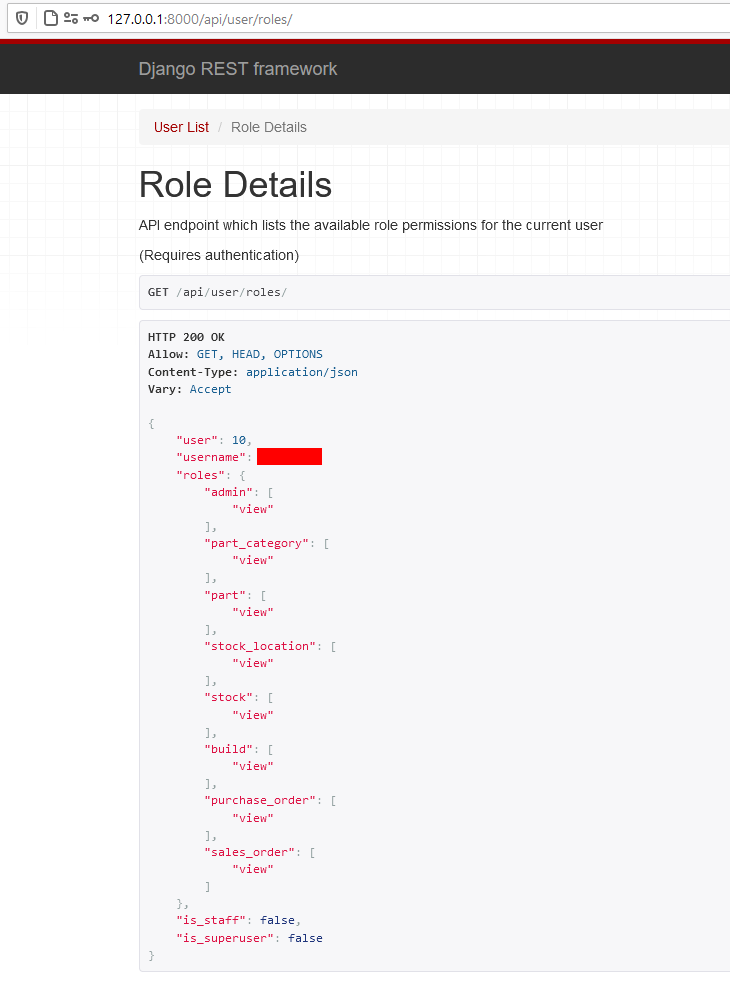
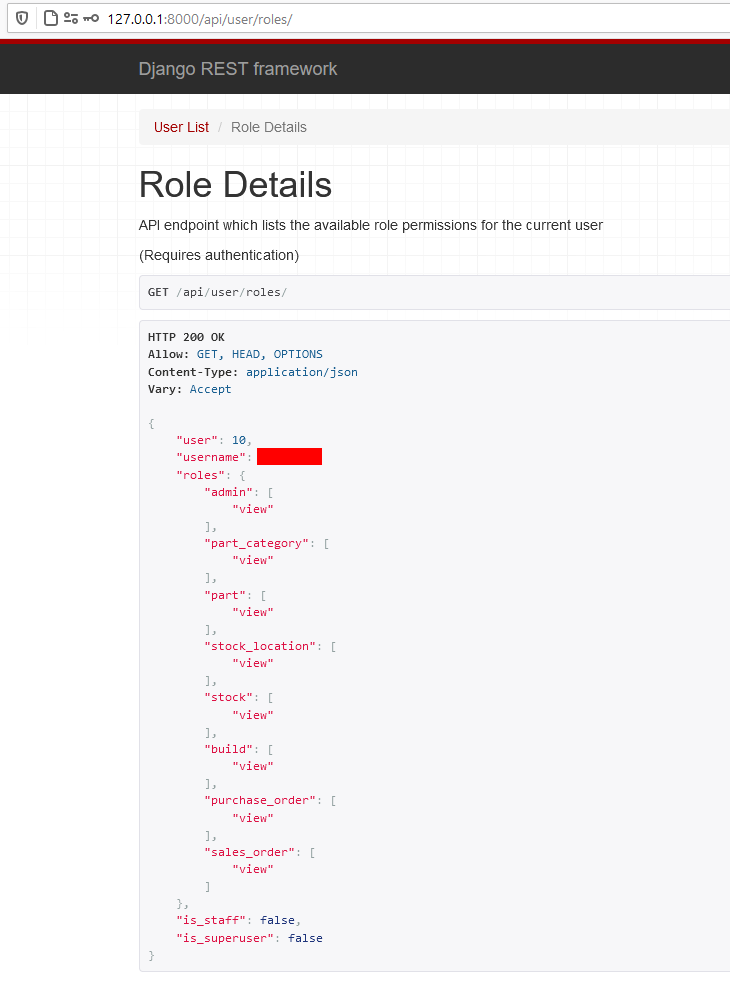
Permission Denied¶
If an API action outside of the user's role(s) is attempted, the server will respond with a 403 permission error message.