Build Order
Build Order Report¶
Custom build order reports may be generated against any given Build Order. For example, build order reports can be used to generate work orders.
Build Filters¶
A build order report template may define a set of filters against which Build Order items are sorted.
Context Variables¶
In addition to the default report context variables, the following context variables are made available to the build order report template for rendering:
| Variable | Description |
|---|---|
| build | The build object the report is being generated against |
| part | The Part object that the build references |
| line_items | A shortcut for build.line_items |
| bom_items | A shortcut for build.bom_items |
| build_outputs | A shortcut for build.build_outputs |
| reference | The build order reference string |
| quantity | Build order quantity (number of assemblies being built) |
build¶
The following variables are accessed by build.variable
| Variable | Description |
|---|---|
| active | Boolean that tells if the build is active |
| batch | Batch code transferred to build parts (optional) |
| line_items | A query set with all the build line items associated with the build |
| bom_items | A query set with all BOM items for the part being assembled |
| build_outputs | A queryset containing all build output (Stock Item) objects associated with this build |
| can_complete | Boolean that tells if the build can be completed. Means: All material allocated and all parts have been build. |
| are_untracked_parts_allocated | Boolean that tells if all bom_items have allocated stock_items. |
| creation_date | Date where the build has been created |
| completion_date | Date the build was completed (or, if incomplete, the expected date of completion) |
| completed_by | The User that completed the build |
| is_overdue | Boolean that tells if the build is overdue |
| is_complete | Boolean that tells if the build is complete |
| issued_by | The User who created the build |
| link | External URL for extra information |
| notes | Text notes |
| parent | Reference to a parent build object if this is a sub build |
| part | The Part to be built (from component BOM items) |
| quantity | Build order quantity (total number of assembly outputs) |
| completed | The number out outputs which have been completed |
| reference | Build order reference (required, must be unique) |
| required_parts | A query set with all parts that are required for the build |
| responsible | Owner responsible for completing the build. This can be a user or a group. Depending on that further context variables differ |
| sales_order | References to a Sales Order object for which this build is required (e.g. the output of this build will be used to fulfil a sales order) |
| status | The status of the build. 20 means 'Production' |
| sub_build_count | Number of sub builds |
| sub_builds | Query set with all sub builds |
| target_date | Date the build will be overdue |
| take_from | StockLocation to take stock from to make this build (if blank, can take from anywhere) |
| title | The full name of the build |
| description | The description of the build |
| allocated_stock.all | A query set with all allocated stock items for the build |
As usual items in a query sets can be selected by adding a .n to the set e.g. build.required_parts.0 will result in the first part of the list. Each query set has again its own context variables.
line_items¶
The line_items variable is a list of all build line items associated with the selected build. The following attributes are available for each individual line_item instance:
| Attribute | Description |
|---|---|
| .build | A reference back to the parent build order |
| .bom_item | A reference to the BOMItem which defines this line item |
| .quantity | The required quantity which is to be allocated against this line item |
| .part | A shortcut for .bom_item.sub_part |
| .allocations | A list of BuildItem objects which allocate stock items against this line item |
| .allocated_quantity | The total stock quantity which has been allocated against this line |
| .unallocated_quantity | The remaining quantity to allocate |
| .is_fully_allocated | Boolean value, returns True if the line item has sufficient stock allocated against it |
| .is_overallocated | Boolean value, returns True if the line item has more allocated stock than is required |
bom_items¶
| Attribute | Description |
|---|---|
| .reference | The reference designators of the components |
| .quantity | The number of components required to build |
| .overage | The extra amount required to assembly |
| .consumable | Boolean field, True if this is a "consumable" part which is not tracked through builds |
| .sub_part | The part at this position |
| .substitutes.all | A query set with all allowed substitutes for that part |
| .note | Extra text field which can contain additional information |
allocated_stock.all¶
| Attribute | Description |
|---|---|
| .bom_item | The bom item where this part belongs to |
| .stock_item | The allocated StockItem |
| .quantity | The number of components needed for the build (components in BOM x parts to build) |
Example¶
The following example will create a report with header and BOM. In the BOM table substitutes will be listed.
{% extends "report/inventree_report_base.html" %}
{% load i18n %}
{% load report %}
{% load barcode %}
{% load inventree_extras %}
{% load markdownify %}
{% block page_margin %}
margin: 2cm;
margin-top: 4cm;
{% endblock %}
{% block style %}
.header-right {
text-align: right;
float: right;
}
.logo {
height: 20mm;
vertical-align: middle;
}
.details {
width: 100%;
border: 1px solid;
border-radius: 3px;
padding: 5px;
min-height: 42mm;
}
.details table {
overflow-wrap: break-word;
word-wrap: break-word;
width: 65%;
table-layout: fixed;
font-size: 75%;
}
.changes table {
overflow-wrap: break-word;
word-wrap: break-word;
width: 100%;
table-layout: fixed;
font-size: 75%;
border: 1px solid;
}
.changes-table th {
font-size: 100%;
border: 1px solid;
}
.changes-table td {
border: 1px solid;
}
.details table td:not(:last-child){
white-space: nowrap;
}
.details table td:last-child{
width: 50%;
padding-left: 1cm;
padding-right: 1cm;
}
.details-table td {
padding-left: 10px;
padding-top: 5px;
padding-bottom: 5px;
border-bottom: 1px solid #555;
}
{% endblock %}
{% block bottom_left %}
content: "v{{report_revision}} - {{ date.isoformat }}";
{% endblock %}
{% block header_content %}
<!-- TODO - Make the company logo asset generic -->
<img class='logo' src="{% asset 'company_logo.png' %}" alt="logo" width="150">
<div class='header-right'>
<h3>
Build Order {{ build }}
</h3>
<br>
</div>
<hr>
{% endblock %}
{% block page_content %}
<div class='details'>
<table class='details-table'>
<tr>
<th>{% trans "Build Order" %}</th>
<td>{% internal_link build.get_absolute_url build %}</td>
</tr>
<tr>
<th>{% trans "Order" %}</th>
<td>{{ reference }}</td>
</tr>
<tr>
<th>{% trans "Part" %}</th>
<td>{% internal_link part.get_absolute_url part.IPN %}</td>
</tr>
<tr>
<th>{% trans "Quantity" %}</th>
<td>{{ build.quantity }}</td>
</tr>
<tr>
<th>{% trans "Description" %}</th>
<td>{{ build.title }}</td>
</tr>
<tr>
<th>{% trans "Issued" %}</th>
<td>{% render_date build.creation_date %}</td>
</tr>
<tr>
<th>{% trans "Target Date" %}</th>
<td>
{% if build.target_date %}
{% render_date build.target_date %}
{% else %}
<em>Not specified</em>
{% endif %}
</td>
</tr>
{% if build.parent %}
<tr>
<th>{% trans "Required For" %}</th>
<td>{% internal_link build.parent.get_absolute_url build.parent %}</td>
</tr>
{% endif %}
{% if build.issued_by %}
<tr>
<th>{% trans "Issued By" %}</th>
<td>{{ build.issued_by }}</td>
</tr>
{% endif %}
{% if build.responsible %}
<tr>
<th>{% trans "Responsible" %}</th>
<td>{{ build.responsible }}</td>
</tr>
{% endif %}
<tr>
<th>{% trans "Sub builds count" %}</th>
<td>{{ build.sub_build_count }}</td>
</tr>
{% if build.sub_build_count > 0 %}
<tr>
<th>{% trans "Sub Builds" %}</th>
<td>{{ build.sub_builds }}</td>
</tr>
{% endif %}
<tr>
<th>{% trans "Overdue" %}</th>
<td>{{ build.is_overdue }}</td>
</tr>
<tr>
<th>{% trans "Can complete" %}</th>
<td>{{ build.can_complete }}</td>
</tr>
</table>
</div>
<h3>{% trans "Notes" %}</h3>
{% if build.notes %}
{{ build.notes|markdownify }}
{% endif %}
<h3>{% trans "Parts" %}</h3>
<div class='changes'>
<table class='changes-table'>
<thead>
<tr>
<th>Original IPN</th>
<th>Reference</th>
<th>Replace width IPN</th>
</tr>
</thead>
<tbody>
{% for line in build.bom_items %}
<tr>
<td> {{ line.sub_part.IPN }} </td>
<td> {{ line.reference }} </td>
<td> {{ line.substitutes.all.0.part.IPN }} </td>
</tr>
{% endfor %}
</tbody>
</table>
</div>
{% endblock %}
This will result a report page like this:
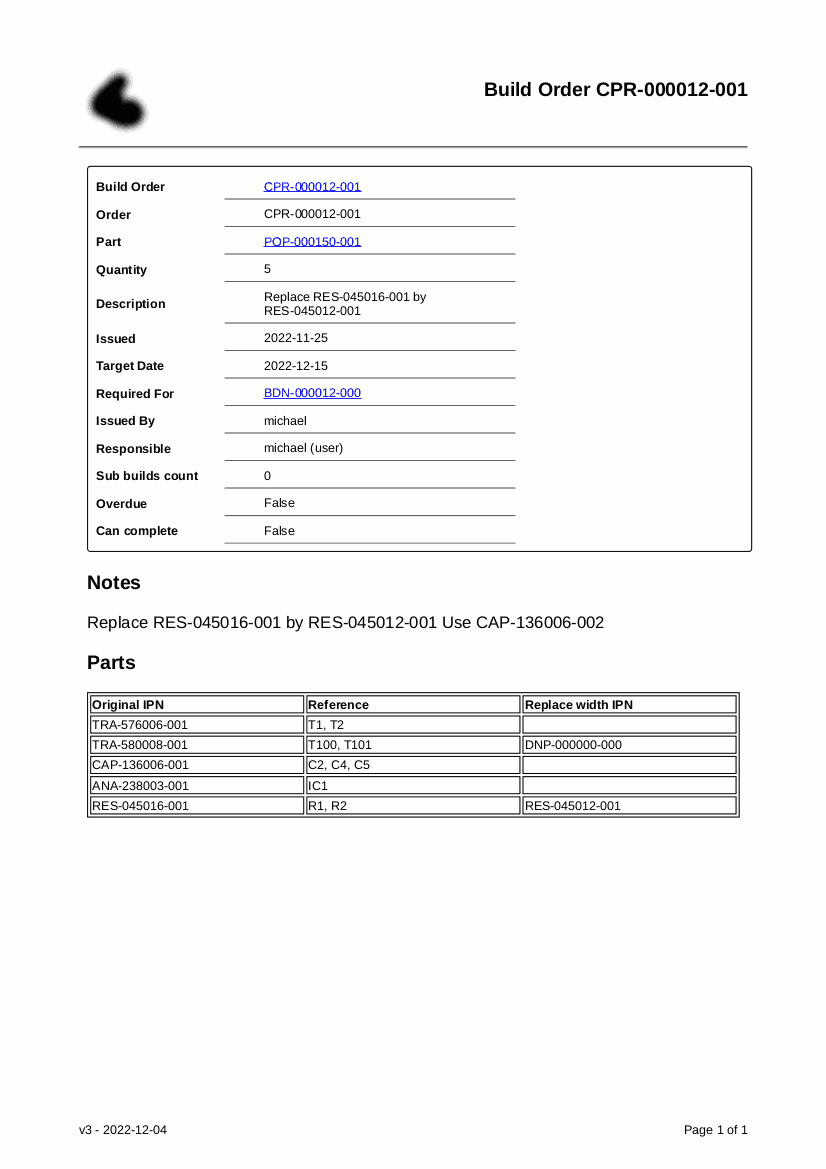
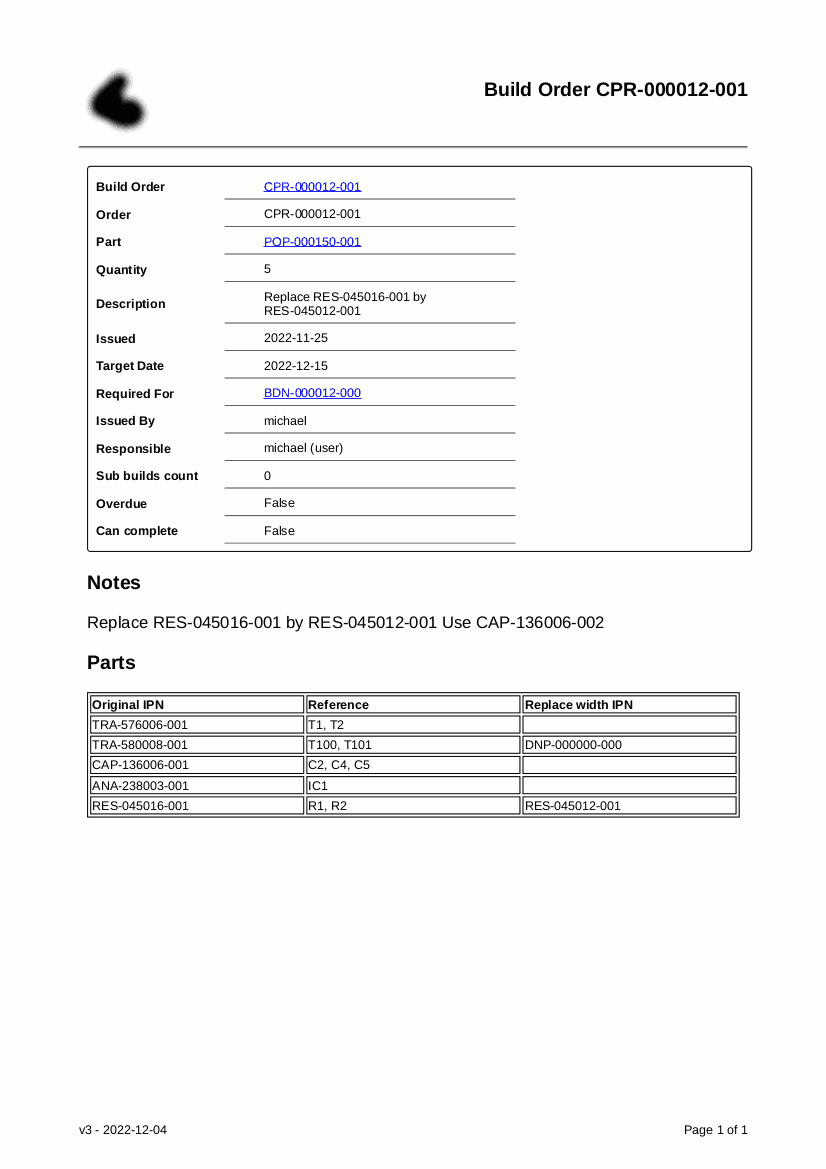
Default Report Template¶
A default Build Report template is provided out of the box, which is useful for generating simple test reports. Furthermore, it may be used as a starting point for developing custom BOM reports:
View the source code for the default build report template.