Data Backup
Data Backup¶
Backup functionality is provided natively using the django-dbbackup library. This library provides multiple options for creating backups of your InvenTree database and media files. In addition to local storage backup, multiple external storage solutions are supported (such as Amazon S3 or Dropbox).
Note that a backup operation is not the same as migrating data. While data migration exports data into a database-agnostic JSON file, backup exports a native database file and media file archive.
Configuration¶
The following configuration options are available for backup:
| Environment Variable | Configuration File | Description | Default |
|---|---|---|---|
| INVENTREE_BACKUP_STORAGE | backup_storage | Backup storage backend | django.core.files.storage.FileSystemStorage |
| INVENTREE_BACKUP_DIR | backup_dir | Backup storage directory | No default |
| INVENTREE_BACKUP_OPTIONS | backup_options | Specific backup options (dict) | No default |
Storage Providers¶
If you want to use an external storage provider, extra configuration is required. As a starting point, refer to the django-dbbackup documentation.
Specific storage configuration options are specified using the backup_options dict (in the configuration file).
Perform Backup¶
Manual Backup¶
To perform a manual backup operation, run the following command from the shell:
invoke backup
Backup During Update¶
When performing an update of your InvenTree installation - via either docker or bare metal - a backup operation is automatically performed.
Daily Backup¶
If desired, InvenTree can be configured to perform automated daily backups. The run-time setting to control this is found in the Server Configuration tab.
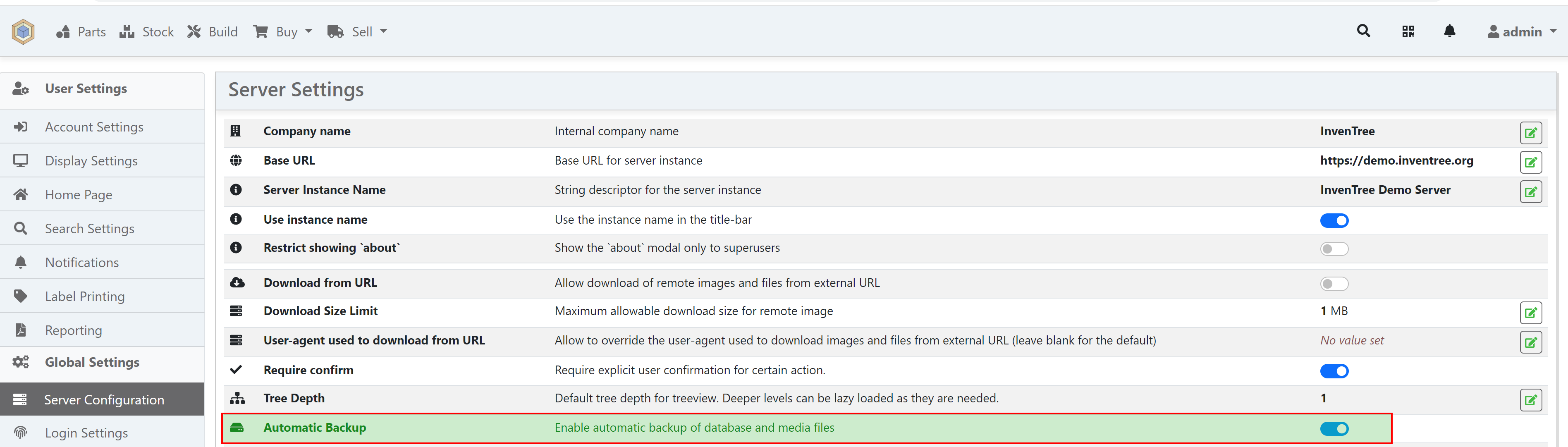
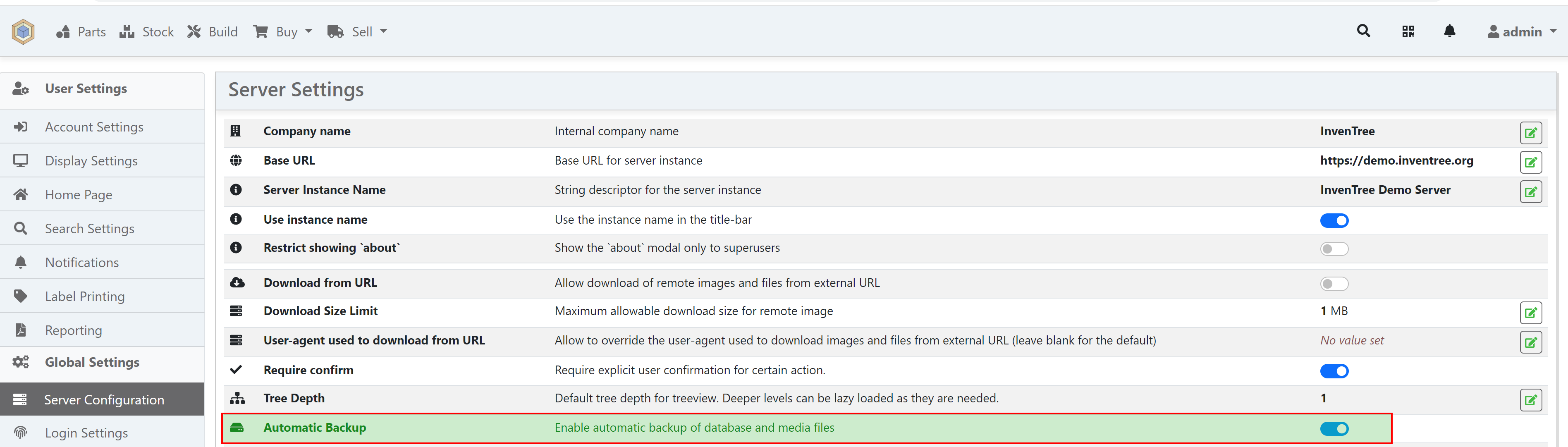
Optional Feature
Automated backup is disabled by default, and must be enabled by an admin user
Restore from Backup¶
To restore from a previous backup, run the following command from the shell (within virtual environment if configured):
invoke restore